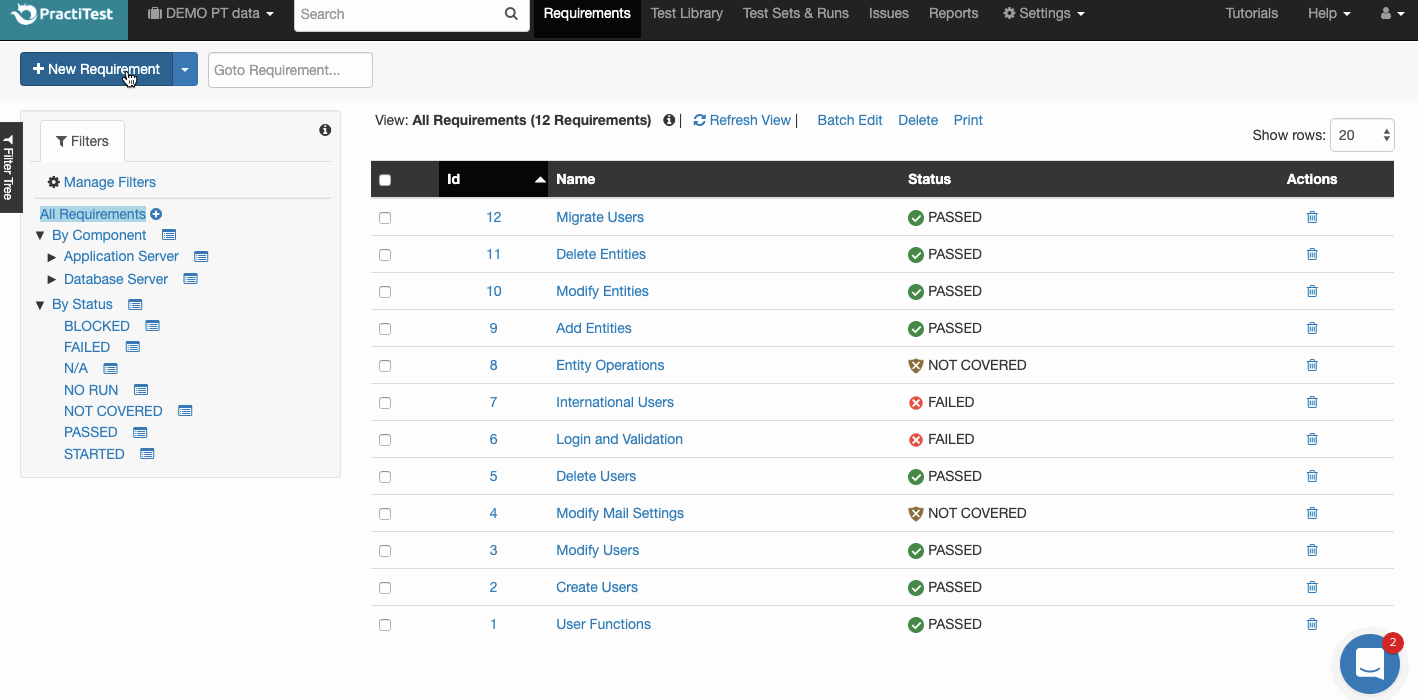PractiTest- A Solid Test Case Management Platform
With customer demands exponentially increasing at a rapid pace, the need to release software faster has become vital to teams. In order to aid in this process, a majority of organizations use different agile methodologies to increase collaboration, build product features incrementally and release them every couple of weeks. Also, teams are constantly looking to optimize each and every process from the requirements phase till the release and production monitoring phase. Optimizing test processes is a big part of this effort and test case management is on top of the list; teams are looking into leaner and easier way to create, execute, organize the test cases for both manual and automated testing. They want visual dashboards and reports to get a quick grasp on the current state of testing and make quicker decisions about the product and releases.
I have been working in the testing industry for quite a while now and I can confirm that, test case management has always been one of the biggest causes of headaches for teams, especially in larger companies and those that have to adhere to regulatory compliance standards; where all the test cases need to be mapped to requirements and there needs to be a trail of everything that happens with testing for auditing purposes. Recently, when I was searching for a test case management solution for one of my clients, I came across PractiTest and wanted to share my viewpoints and experiences using this platform.
Quick Introduction about PractiTest
PraciTest is a SaaS based end to end test management platform helping to cover all the phases of the testing lifecycle which includes documenting requirements, creating/executing/managing test cases, mapping test cases to requirements, giving the ability to post issues within the tool itself that feeds directly into any of the defect tracking systems and finally, the ability to generate beautiful reports and dashboards that can be easily shared; giving a variety of information regarding the testing progress of the application.
What I love about this platform is, they make test cases as reusable as possible. This helps to save a considerable amount of time and effort during testing. For example; Say you are working in a large team where people are creating multiple test cases and running them, there often could be a situation where the same test cases are created/edited/repeated multiple times by different team members. This causes unnecessary duplication and takes quite a bit of time to clean them up, later on. With PractiTest, once a test case is created; any changes to the test case, in any location, is automatically reflected throughout the application. This is how they make test cases reusable and easy to maintain.
Best Features of the tool
1. Ease of Use
Project teams are already forced to use a plethora of tools as part of their daily activities. This being the case, it helps when the tool they interact with on a daily basis is easy to use. PractiTest is one such tool, it is really simple to use with five basic features - Requirements, Test Library, Test Sets, Issues and Reports.
Each of these individual modules have their own separate page making it easier to maintain them. Also, the naming conventions of the different options available within these pages are self explanatory and easy to understand. Each page has three basic properties:
A left pane with filter options
A right pane showing different kinds of information related to test cases
A toolbar at the top showing what options are available to the user in the particular page
The same format is carried over to each and every page giving the user a seamless experience across the tool.
The first time I signed into my account there were helpful tool tips and videos letting me know how exactly to use different options within the platform. This helps to eliminate any guessing game testers often have to play; where they are forced to click different options to understand the basic flow of different pages in the tool.
2. They really mean “end-to-end test case management”
Unlike other test case management tools I have used before; PractiTest ensures that the entire life cycle of a test case is managed seamlessly. They have various options within each module they provide. For example; if the user is using the tool for the first time, they start by
Creating a New Requirement
Creating a New Test
The user has an option to do scripted or exploratory testing
The test case can be linked to the requirement
Add Tests to a TestSet
The different tests can be grouped into test sets such as Regression, Smoke Testing, Sanity Testing etc.
Execute Tests as part of a TestSet
Get immediate report on the test execution
View/create Issues
Issues can be reported directly through the integrations provided during test case execution. This helps to eliminate the need for context switching between your defect management system and PraciTest. This is a valuable feature of the platform and not many tools have this feature. For example; If there is an issue, the user can directly post the defect to JIRA while he/she is still inside the test, within the platform itself. All the steps to reproduce the bug are automatically generated in the defect tracking tool and the appropriate users are notified
There is a separate Issue page where all the issues can be viewed
User has an option to create a new issue in this page
Get Test Metrics via Reports and Dashboards
View the information you want in different reports & dashboards that are available
Embed any of the visual items in a confluence page or wiki.
The reports can be easily shared with PractiTest and non-PractiTest users via HTML
3. Flexibility
Apart from the fact that different types of reports can be generated and shared from PractiTest, there are other features that provide flexibility for teams worth mentioning here:
Import and Export Feature
PractiTest provides the ability to import and export issues, tests, steps and requirements. This helps teams to share and import data to and from the tool. Organizations; especially those having strict guidelines and auditing processes will find this feature really valuable.
Choice between Scripted and Exploratory Testing
I love the fact that the platform gives options to do both scripted and exploratory testing. A tester can write detailed test cases or choose to write charters to perform an exploratory testing session. Everything is handled within the platform itself instead of having to use 3rd party tools.
Control access restrictions
Different team members need different kinds of information. The platform gives the flexibility to control the type of access developers, testers and other team members have, giving a more personalized experience to different personas
Custom Fields
The user is able to create custom fields relevant to their projects. These fields can then be used within different tests and issues.
Pricing
They have 2 licensing models for developers and testers. Unlike other tools I have used, they bill the customer only at the end of the month after usage; instead of demanding advanced payment. Also they have flexible plans that can be changed even on a day to day basis; and you get charged only based on the usage of the tool. I found this pretty awesome as I added/deleted a number of users almost every week.
Browser Support
The tool rendered well across all popular browsers including Chrome, Firefox, IE, Edge and Safari.
4. Tool Integrations
A test case management platform is the cog in the huge wheel of different testing process and tools. All the information regarding the tests flow in and out through this system. PracitTest does a great job with this by providing multiple integrations with almost all the popular tools and systems teams use as part of their agile process. Some of the big ones for me were integration to JIRA, Pivotal, Azure DevOps, Jenkins, GitHub, Bugzilla and Slack.
5. CI/CD Integration
In the current day and age where DevOps and Continuous Testing has become a norm, seamless integration to CI/CD systems are critical for the success of teams. PractiTest integrates with most of the CI/CD systems I have used in the past and also provides the flexibility to add your own custom integrations through their fully open API. Not many tools have this feature and found this really useful to integrate my clients internal CI/CD system with PractiTest.
6. Security
PractiTest supports Multi-Factor Authentication (MFA) providing the user with an extra security layer. In terms of the test data stored in PraciTest, it is housed in AWS with SOC2 Compliance and ISO 27001 certification. This is the level of security large enterprises handling customer data look for and was pleasantly surprised this platform meets all the expected security standards at the highest level.
After my assignment using this platform was complete, I checked out their customer base and it looked pretty impressive to me.
You may have noticed that all the while I have been using the word “platform” to describe PractiTest instead of “tool”. This is because, I believe a tool is good in doing one particular task but PraciTest is a platform with many functionalities and gives an end-to-end solution for test case management.
Summary
Whenever I find something useful that I believe would provide value to individuals and organizations I want to share it with the world. I firmly believe in the quote “Simplicity is the ultimate sophistication” and get super excited when I find a simple, easy to use platform with no fluff. Hope this blog post helps to gain a quick overview of PractiTest.
If you have any experiences using PractiTest or any similar tools, I would love to hear from you as well, in the comments below. The discussions would help everyone in the community.